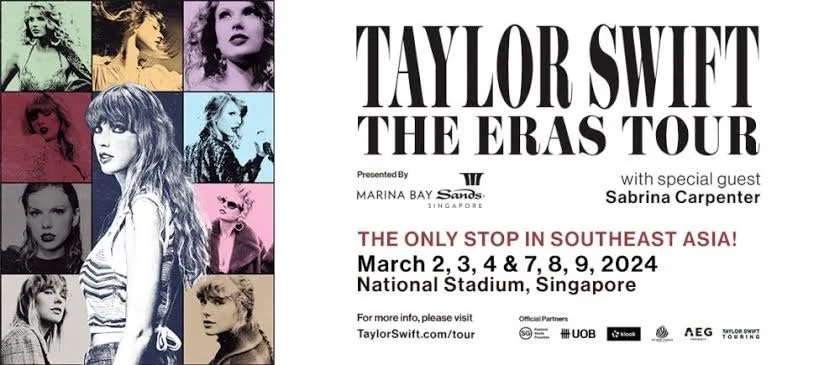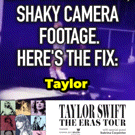How I Turned My Taylor Swift Dance Disaster into a Smooth Masterpiece in 60 Seconds!
So there I was, in Singapore, living my ultimate Swiftie dream at a Taylor Swift concert. Picture this: the lights, the music, Taylor right there! And me? I'm dancing like there's no tomorrow. In my euphoria, I thought, "Let's capture this iconic moment!" But oh boy, my footage looked like it was filmed during an earthquake. Thanks, dance moves.
Enter CapCut, my knight in shining armor. I stumbled upon this app, and guess what? In just 60 seconds, my "Shake It Off" footage actually stopped shaking. It was like magic—smooth, professional-looking videos with zero effort. And here I was, thinking Adobe Premiere Pro was the only way, wrestling with complicated steps that made me want to cry in a corner.
I mean, who knew you could fix your life's mistakes in a minute? Not me, dancing my way through Taylor's concert, that's for sure. All those years, battling Premiere Pro's maze, and all it took was CapCut to make my videos Insta-worthy. I was living a lie!
So, to all you concert-goers, enthusiastic dancers, and anyone who's ever thought capturing smooth footage while busting a move was impossible, I'm here to tell you: there's hope. CapCut is your go-to. And to Premiere Pro, it's not you, it's me... Okay, maybe it's a bit you.
Don't let your epic dance moves ruin your video memories. Grab CapCut now, and let's turn those shaky clips into smooth cinematic treasures. Click below and start transforming your concert footage into something even Taylor would be proud of.
Who knew fixing your dance-induced video disasters could be so easy... and hilarious? Get ready to relive your concert moments, minus the earthquake vibes. Let's get smoothing and prove that yes, you can dance and film like a pro!